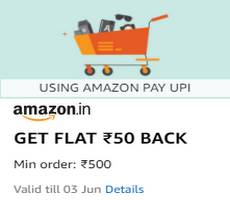 Amazon Collect Rs 50 Cashback Offer on Shopping of 500 All Users for May 2021 month which is one of the new deals available online for most of the users. It’s unlocked for most of the customers, if not you need to do any transaction (bill pay, recharge, Dth, etc) to unlock and activate this offer and collect it to avail. Even you can unlock up to 7 of such deals on different transactions. Valid on purchasing of all items of min Rs.500 or more.
Amazon Collect Rs 50 Cashback Offer on Shopping of 500 All Users for May 2021 month which is one of the new deals available online for most of the users. It’s unlocked for most of the customers, if not you need to do any transaction (bill pay, recharge, Dth, etc) to unlock and activate this offer and collect it to avail. Even you can unlock up to 7 of such deals on different transactions. Valid on purchasing of all items of min Rs.500 or more.
After that, you can save a flat Rs.50 Cashback on the purchase of any product from Amazon. The Amazon Cashback deal is supposed to valid for all users. Find the full offer details and terms below.
How to Avail Amazon Collect Rs 50 Cashback Offer on Shopping of 500 All Users:
Click Here to download the Amazon app, and a new user can get ₹125 Cashback by sending min ₹1.
Follow these simple step by step instructions to redeem the offer:
- Where to Collect: Click Here to open the direct link to collect this deal. If not available to you, you just need to do any transaction at Amazon of any amount. After the successful task, you’ll get an email/SMS with a link to collect the deal.
- Open the link and click on the collect offer option to avail it.
- Once you have collected the reward, the offer attached to that reward will get auto-applied on your next eligible transaction on Amazon.
- Now make a purchase of any amount above Rs.500 to get Rs 50 Cashback as Amazon Pay balance.
- You need to make payment using only Amazon Pay UPI.
- Cashback will be credited as Amazon Pay balance within 3 days of the order date.
- Offer Validity: Amazon Collect Rs 50 Cashback Offer on Shopping of 500 All Users is valid till 3rd June 21.
- Enjoy the new cashback benefit deal.😍🤑
💲NOT FORGET to Check Out Other Latest Best Offers Running:💲
- Best Recharge & Bill Payment Offers.
- Amazon New Deals & Offers.
- New Pizza Deals & Coupons.
- New Food/Grocery Deals and Offers.
- Latest Freebies/Samples Offers.
- Win Rewards with Latest Quiz/Contests (with Answers).
- Latest 100% Cashback Deals.
Amazon Collect Rs 50 Cashback Offer on Shopping of 500 All Users Terms & Conditions:
- How to link my UPI bank account to Amazon App? Go to Amazon Pay main Dashboard page and on the Options page, tap on the “Your Bank Account” button. Select the bank which you want to link with Amazon Pay UPI from the list of available banks. Amazon will fetch your account details in an instant and will link it to your account. Proceed to set up UPI PIN by tapping on the set UPI PIN button.
- Can I pay using any available payment method? No, this offer is only applicable only if you select “Amazon Pay UPI” and Pay, or select “UPI” and choose the “Set up Amazon Pay UPI” option and Pay. Cashback is not applicable if you are manually entering your @apl handle in the UPI payment option. Any other payment instrument like BHIM UPI, net banking, debit/credit card, Amazon Pay Balance will not be considered for the cashback deal.
- Amazon Shopping cashback Offer is only applicable to credit card bill payment. Once per customer during the offer period. The minimum value of the recharge/bill/ScanPay is mentioned above.
- This Amazon Pay Cashback offer is a limited-time offer. See more new Bill Payment Offers.
- Also, see more hot latest running 100% Cashback Deals.
- You do not need to apply any coupon code to get cashback. But need to collect the offer from the above links.
- Recharge using any online payment method like credit/debit card, net banking, or Amazon Pay balance to avail of this offer at the Amazon India website or mobile app.
- There is a minimum bill amount value required to be eligible for the offer.
- Amazon Collect Rs 50 Cashback Offer on Shopping of 500 All Users promotion valid once per user.
- Amazon Collect Rs 50 Cashback Offer on Shopping of 500 All Users valid from 6th May 2021, to 3rd June 2021, both days included.
- Cashback will be credited to the Amazon Pay balance within 3 days of the Recharge.
- This best bill payment offer supports the popular list of telecom partners and service providers and this offer can be availed with any operator in India.
- Read detailed information, FAQs, all t&c at the Amazon offer page.